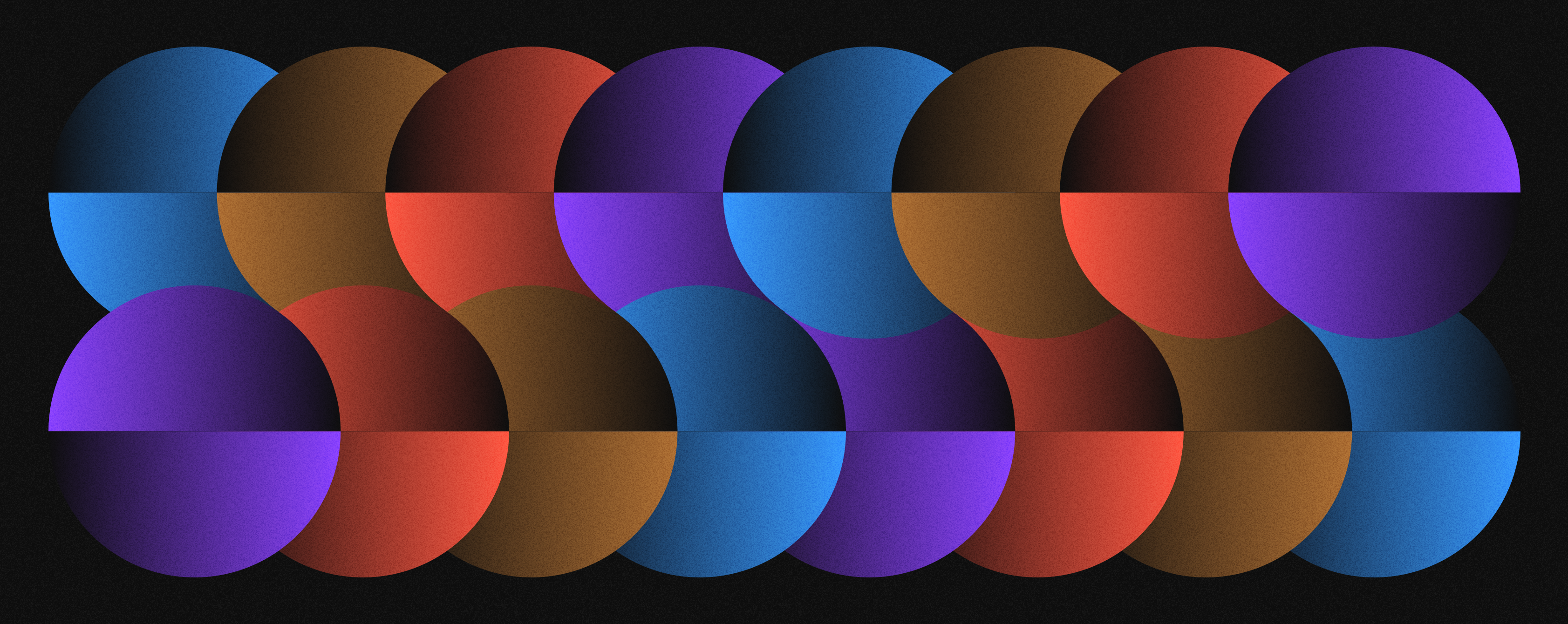8 Effective Scheduling Tips For Managers
Effective employee scheduling starts with the right strategy. Here are some key scheduling tips for managers:
- Always start by determining your employees’ availability
- Scheduling templates are a good start, but scheduling software lets you complete schedules quickly and accurately
- Stay on top of laws and regulations that may affect when your employees can work
- Choose a scheduling tool that lets your employees manage their own shifts and schedules
- Automating your scheduling process saves time and boosts accuracy
Every manager knows the frustration that scheduling can bring. Achieving the right mix of shifts is a challenge in itself. Throw in changing employee availability, requests for time off, and last-minute shift changes, and you have a recipe for burnout.
Sound familiar? The following are scheduling tips for managers who are struggling to balance their business and administrative needs. By following these tips, you can spend less time in the back office and more time growing your core business.
Table of contents
- 8 effective scheduling tips for managers
- Look at team availability first
- Determine where you need coverage
- Use employee scheduling templates
- Be aware of laws and regulations
- Double (or triple!) check for errors before releasing the schedule
- Allow staff to swap and release shifts
- Communicate expectations clearly with staff
- Automate your scheduling process
- Improve your scheduling process with the help of When I Work
8 effective scheduling tips for managers
The challenges of scheduling won’t go away on their own. In fact, they’ll just keep coming back each month. But when you implement some of these scheduling tips for managers, you’ll have a better chance of regaining control over your business.
Keep in mind that this is not an exhaustive list, nor is it a “how-to” guide. Instead, your goal might be to shift your thinking so that scheduling starts feeling less like a chore and more like a way to strategically invest in your company.
Look at team availability first
Start simple! Determine your team’s availability, then build your business’s schedule around yours. After all, if you schedule a team member outside of their availability, it just forces you to edit the schedule down the line.
You might start by surveying your employees to determine which days, hours, or shifts they are most available. If you employ a lot of students, you may need to update this availability several times each year. That way, you’ll know exactly who’s available and when. And if you discover gaps in coverage, you might start to think about hiring someone to cover those shifts in the immediate future.
Determine where you need coverage
Focus on where and when you need coverage. You might start by looking at gaps in employee availability. But you might also consider which shifts have a higher priority based on past data. Restaurant owners, for example, might schedule additional workers during busy dinner hours or on weekends.
Using pen and paper may be a challenge. Software can be invaluable in managing availability and reviewing past data. When I Work, for instance, provides real-time insights as well as summary reports so you can pinpoint the days and times when you need coverage the most. As a result, you’ll optimize your shifts for maximum coverage.
Use employee scheduling templates
Are you still completing employee schedules by hand? One of the most effective scheduling tips for managers is to pivot from traditional methods to a downloadable template. At the very least, a template will let you standardize your process. That will make things easier when you are scheduling for each new month.
When I Work offers downloadable scheduling templates. These simple templates provide a framework for scheduling workers, and you can simply clear the schedule to start fresh for each scheduling period. By using a standard template each month, you can delegate this task to another employee to save yourself even more time.
Be aware of laws and regulations
Employee schedules can also be impacted by laws and regulations. For instance, every state has different child labor laws. In New York, minors under 18 may not work more than 8 hours a day. Managers should be aware of these types of laws when scheduling their younger workers.
Additionally, the Fair Labor Standards Act (FLSA) requires employers to keep careful records of their employees and how many hours they worked each week. Your scheduling strategy should therefore enable you to gather this data to remain in compliance. Otherwise, you could be facing fines and other penalties.
Double (or triple!) check for errors before releasing the schedule
Always perform a last-minute check or two once you complete your schedule. Ask yourself:
- Did you double-check your employee availability?
- Did you check for any last-minute time-off requests?
- Are any of your key workers planning a vacation?
- Do you have adequate coverage for your most demanding shifts?
Face it—if you make a mistake, you’ll have to edit the schedule anyway. It’s better to start from a place of accuracy so you don’t spend unnecessary time revising each schedule.
This is another case where scheduling software can be helpful. It will provide you with all the data you need to complete a schedule without manual data entry.
Allow staff to swap and release shifts
Take the stress out of scheduling by allowing your staff to swap and release shifts. When employees are allowed to manage their own schedule, conflicts practically solve themselves. As the manager, you may still review shift changes and issue approvals, but employees will have more control over when they work.
What’s the easiest way to allow employees to do this? Scheduling software like When I Work! Your team will get an employee portal where workers can request shift changes, swap shifts, and release shifts. Managers can stay on top of the whole process, all without the frantic phone calls and no-shows.
Communicate expectations clearly with staff
Always keep your staff in the loop about your scheduling procedures. This might include:
- Deadlines to communicate availability
- Deadlines for time-off requests
- Procedures for last-minute shift changes
- How to handle scheduling at remote locations
If you decide to implement an employee portal, you can also train employees on how to use its features.
Some scheduling platforms include communication tools. When I Work offers team messaging features to keep employees connected and managers in the loop, without having to share phone numbers or email addresses.
Automate your scheduling process
For the greatest efficiency, automate your scheduling process. Scheduling software allows you to generate schedules with just a few clicks. Managers will actually gain more control over the entire process thanks to insights from a centralized dashboard.
When I Work lets you create shifts for when you need them, and the software will instantly populate with the available and appropriate workers. Automatic scheduling eliminates the need for data entry that eats up unnecessary time and easily introduces errors. Consider using When I Work for faster, more accurate scheduling.
Improve your scheduling process with the help of When I Work
Get out of the back office and back in the game. While scheduling templates can help you jump-start your scheduling strategy, the best results come from scheduling software. The initial investment is minor compared to the time and efficiency you receive in return. Employees can self manage and swap shifts, and you can stay on top of every change through the dashboard and group messaging features.
When I Work can do all that and more. When you’re ready to discover how software can transform your employee scheduling, start your free trial with When I Work.